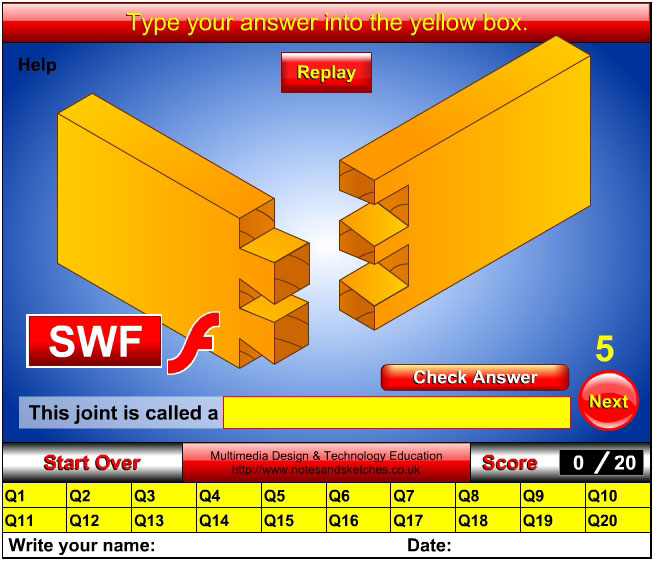
Click on the screenshot above to view the "Wood joints test with input fields" animation by Laszlo Lipot
An image showing the Flash animation logo Flash animations are embedded into the pages of all my D&T Modules but there are pictorial links to the animations on this web site so that devices that cannot play Flash animations will at least show a jpeg screenshot of the animation. If your PC or personal digital assistant (PDA) can play Flash animations you may click on an image showing the Flash animation logo |
Test advice
Consider your answer carefully before filling in an input field. Your first choice counts.
If you cannot answer a question correctly, you can check the answer by using the "Help" button, however you will not gain a score for that question.
You can improve your score by restarting the test.
The numbers on the scoreboard are hyperlinked to test questions so that answers may be reviewed, however no score is given when a question is answered from the scoreboard. You can only gain scores when you are actually doing the test.
Fill in the name and date fields, i.e. write your name and the date.
When you have completed the test, use screen capture software to take a screen shot of the bottom part of the test, then save the screen shot to a place chosen by your teacher.
The screen shot is a record of your knowledge of the names of wood joints on the date shown.
| Click here to view the PDF version of this resource. | 
|
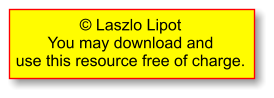 |